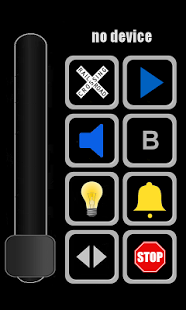Greg Elmassian said:
I know you made the “zero impact” statement above, but surely you don’t WANT to have to switch screens to go between braking and whistle control.
No, but if it were really that objectionable, I could always re-map the brake to the F5 key, which is on the front screen of the WiThrottle app. The trouble with re-mapping to F5 for me (beyond having to do each of my decoders individually) is that I’d still be up the creek when operating on my friend’s HO line, where F7 is his standard for braking. The lesser of the two evils is to wait for the software to allow me to customize the user interface so I can select which function keys are on which screen.
Truthfully, I use my phone in primarily two environments. I use it in my workshop in conjunction with JMRI when I’m programming and tuning my decoders. When I’m doing that, I’m usually focusing on one feature at a time, so the need to swap from one function screen to the next is minimized. I’ll also use it on my friend’s HO line, as my phone is smaller and more convenient to juggle with the switch lists and car cards we use. There, I’ll have to swap between screens, but the world doesn’t end if I forget to blow the horn when changing directions once or twice. I use my Airwire throttles outside and on my On30, as I’d otherwise have to spin up my PC and launch JMRI to use my phone.
I hope to get Martin’s receiver installed in one of my locos in the next week or so, then I can start playing around with that interface. (It will require me to find my son’s Android tablet, which may take a while…)
It’s not a matter of being “patient,” just adaptable, I guess. In 30+ years of running battery power, I’ve used 2-stick R/C controllers, pushbutton boxes, key fobs, phones, and a wide variety of DCC and DCC-esque controllers. You write frequently of not needing to look at your throttle when operating. I do–not out of “need,” but just because it’s part of operating the train for me. I’m watching the train, looking at switches to make sure they’re thrown properly, looking at car tabs to figure out where I need to go next with my switching moves, checking my switch list to make sure I’ve got all the cars I should have, looking at my throttle to make sure my fingers are on the right keys or to see what my throttle is set to (especially with my Revolution pushbutton-only controller). My eyes are always looking at the whole operating environment, and the throttle is one part of that environment. I think that’s probably why I’m so adaptable to a visual phone interface. Different strokes, exactly.
Later,
K